Hi there 👋
How can I help you today?
VMware Cloud on AWS is an integrated cloud offering developed by Amazon Web Services (AWS) and VMware. It enables organizations to seamlessly migrate and extend their on-premises VMware vSphere-based environments to the AWS Cloud running on next-generation Amazon Elastic Compute Cloud (Amazon EC2) instances. This allows customers to leverage AWS's broad and deep services, including computing, databases, analytics, IoT, AI/ML, security, mobile, resource management, and application services to innovate faster and operate more securely.
VMware Cloud on AWS comprises three fundamental components for any virtualized infrastructure:
1. vSphere: Facilitating compute virtualization, vSphere is responsible for managing and allocating computing resources within the environment.
2. NSX: NSX creates and manages virtual networks, enhancing the platform's overall networking capabilities.
3. vSAN: vSAN provides a virtualized storage infrastructure, ensuring efficient storage management.
Alongside these components, the VMware vCenter Server plays a pivotal role in managing the vSphere infrastructure, overseeing authentication, authorization, and administration to provide a unified control point for the entire VMware Cloud on AWS environment.
The VMware Cloud on AWS is built on a dedicated AWS infrastructure that is specifically designed for hosting VMware workloads. It includes dedicated bare-metal hosts, vSphere clusters, and a dedicated VMware SDDC manager to provide a highly secure and compliant environment for your workloads, ensuring optimal performance.
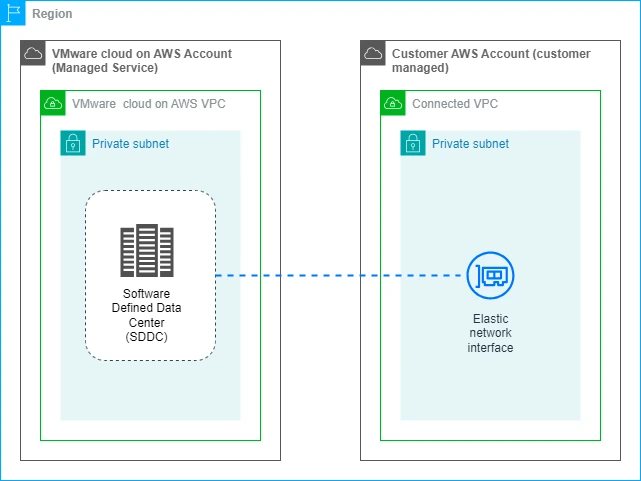
VMware Cloud on AWS offers several use cases to customers, including :
1. Data center extension: With the scalability and global presence of AWS Cloud, customers can easily and cost-effectively expand their data center capacity and regional footprint. This provides a seamless and efficient solution to meet the growing demands of businesses.
2. AWS integrated applications: By leveraging AWS services, you can update your applications to meet modern requirements or provide a framework for designing hybrid applications.
3. Disaster recovery programs: You can take advantage of AWS Cloud-based disaster recovery as a service (DRaaS) capabilities to enhance your existing VMware-based disaster recovery approach. This can help simplify, accelerate, and modernize your disaster recovery programs.
4. Cloud migration opportunities: One of the benefits of utilizing a common cloud infrastructure based on VMware Cloud Foundation is that it enables easier and faster migration of important production workloads to the AWS Cloud without requiring any major conversions or re-architecting efforts. This can be done at scale while maintaining consistency across on-premises data centers and the AWS Cloud.
1. Simplified Hybrid Cloud Management:
2. Increased Agility and Scalability:
3. Reduced Costs:
4. Enhanced Security and Compliance:
5. Additional Benefits:
To start the deployment process, sign in to Cloud Services Portal (CSP).
VMware Cloud on AWS is a powerful and flexible solution for organizations looking to leverage the benefits of the AWS cloud while maintaining their existing vSphere environment. With its ease of use, scalability, and cost-effectiveness, VMware Cloud on AWS is a great choice for businesses of all sizes.


